- Games
-
Choose your game
-
- Xbox
-
- PSN
-
- Nintendo
-

Nintendo eShop Card 50 EUR Gift Card (Italy)
€50.05
-
- Gift Card
-
- Software
-

Nova PDF Lite 11 (1 Device) – Softland Key – GLOBAL
€15.28

Nova PDF Lite 11 (1 Device) – Softland Key – GLOBAL
€15.28

Nova PDF Lite 11 (1 Device) – Softland Key – GLOBAL
€15.28
-
- Customer Support







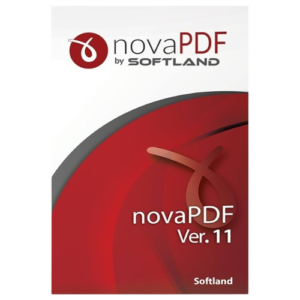
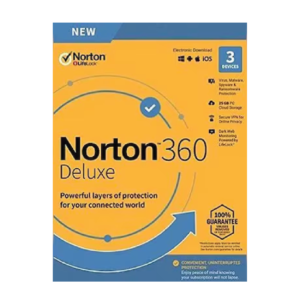
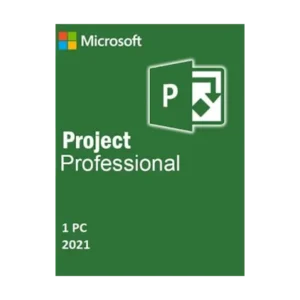
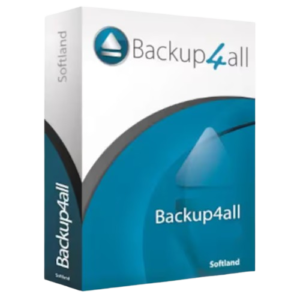
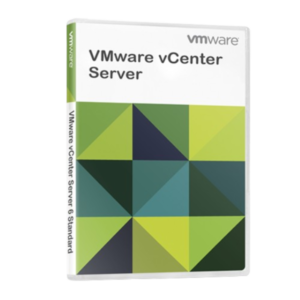

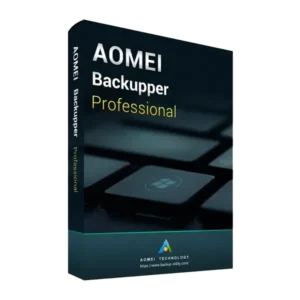
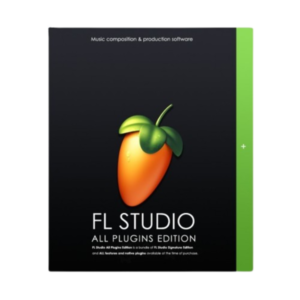
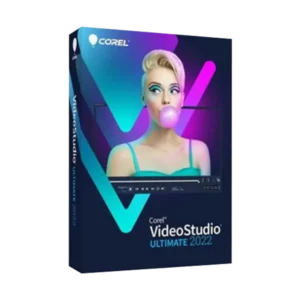

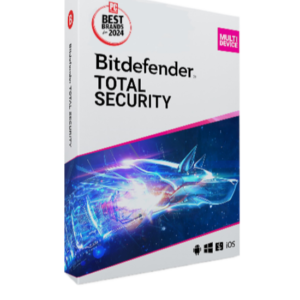
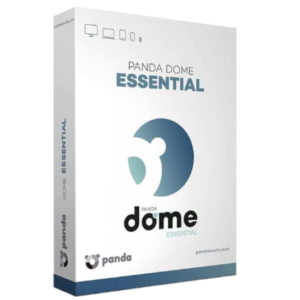


 Trustpilot
Trustpilot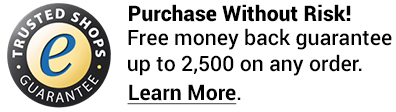
 Instant Delivery
Instant Delivery Multilingual
Multilingual Free Support
Free Support Secure Payments
Secure Payments Transparent Pricing
Transparent Pricing Money-Back Guarantee
Money-Back Guarantee
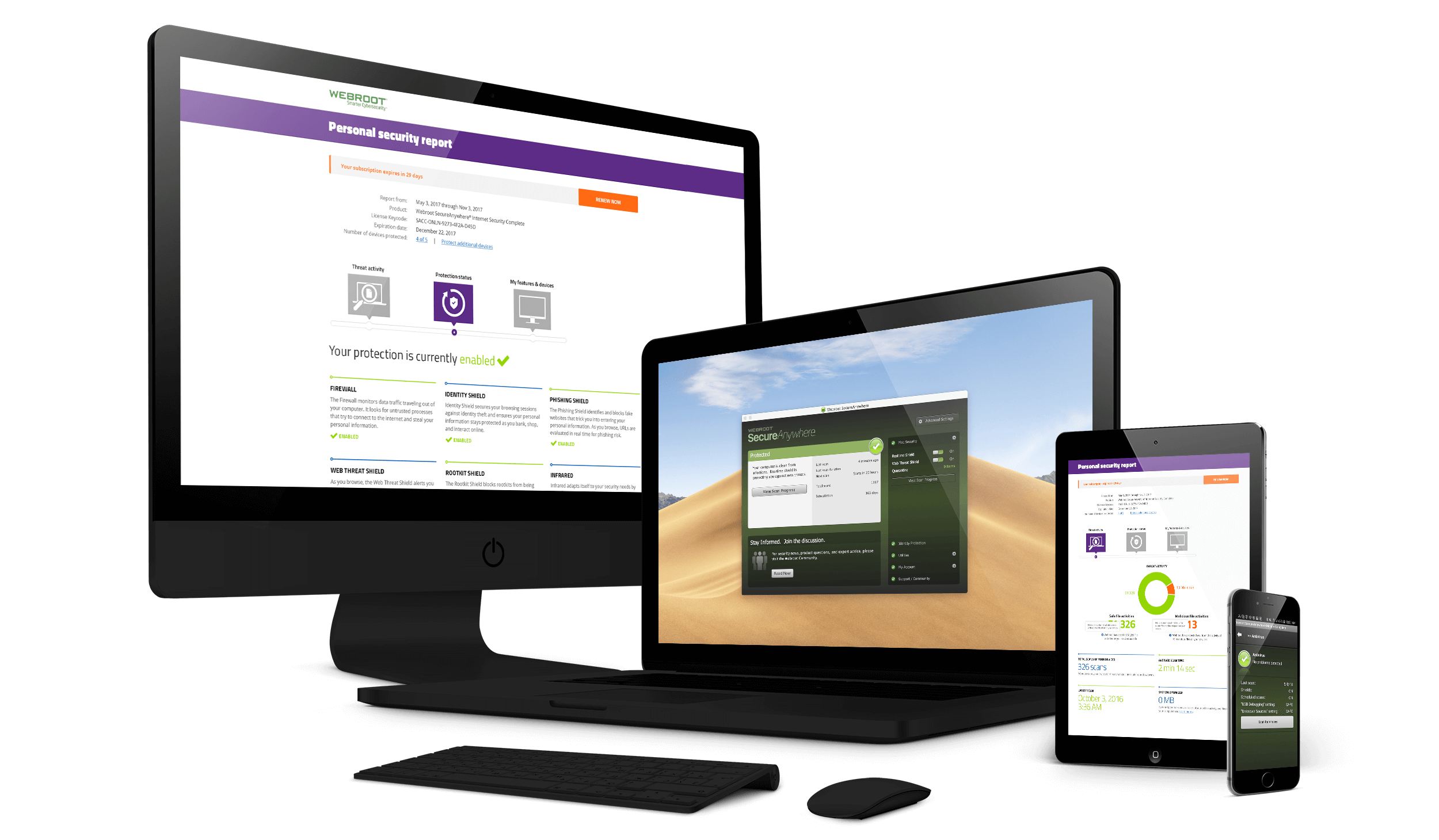
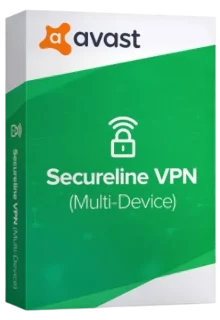
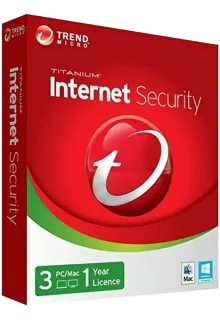
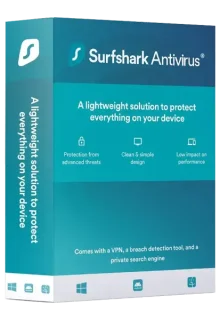
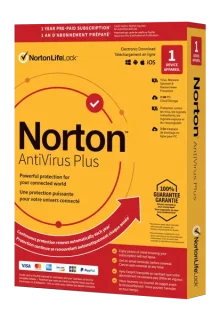
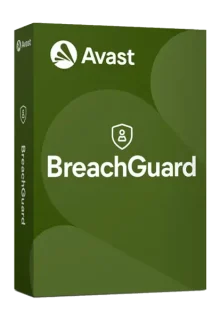
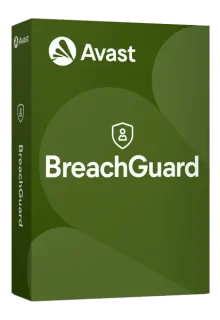
Reviews
There are no reviews yet